Your First Green Square || Contributing to Open Source
Code and Non-Code Contributions for GitHub
We continue with the legacy of memes!
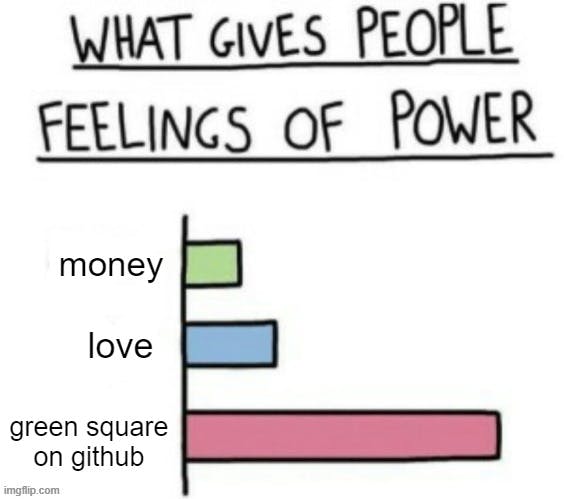
Welcome back or welcome to my blog! While I keep learning about Open Source and showcase my journey in the form of blogs, I am glad to bring to you some tips and resources with which you'll be able to make your very first commit or create a Pull Request.
Before that, if you are just starting out in Open Source or looking for guidance to start, do check out my last blog where I introduce everyone to Open Source and talk a little bit about communities and why you should join one!
🟩 What are these 'Green Squares'?

The screenshot above is from Tamal's GitHub Profile!
Basically, each time you contribute to a repository on GitHub, you get a green square. The more you contribute to the date, the green gets brighter. For someone to get these squares, you have to perform an action which counts as a contribution as per GitHub's guidelines.
The contributions which are usually accepted are:
- Pull Requests
- Commits
- Issues
- Code Reviews
- Discussions
When I start mentioning these terms, you might think what these things are but do not worry, I will talk about them in short below.
- Commits: When you make a change in the project, you make a commit which means that the change you just made has now been saved as a version. -Pull Requests: When you make changes in someone else's project/repository and then you make a request for them to merge your changes into their original project.
(P.S: You fork the project before you make a change in someone's repository. Fork simply means copying the original code into your profile so that you can make changes independently, test them and then if successful, you can merge them with the original code)
Issues: Suppose, you find some problems with the project but do not have an exact idea on how to fix them or if you find multiple and many problems for which you want to make a change, for this, you make an issue where you can discuss in detail about the problems. Apart from problems you find, if there are features or integrations you think of which can be added to someone's project, issues are a great way to present your idea.
Code Reviews: There are so many people who make pull requests every minute in a lot of repositories, there may be changes in code or documentation, you go to their pull request and check for the changes made and if you feel like there is some issue for the provided pull request, you can comment on it! These code reviews are super essential for organizations or open source project builders as sometimes the teams may miss out (it is a human tendency) on some code and you might be able to find an error in the same.
What do you earn along with the green squares?
Overall, these contributions play a huge part in increasing your knowledge base. While you make contributions to a project, it is recommended and of course, essential that you go through their documents which will help you test the projects. When you go through the documentation/code, the chances are you will see a lot of new things. It is always fun to learn something new from these.
You collaborate with people from around the world and thus get networking opportunities!
When you have a regular streak with your green squares, you can showcase them on your resume or CV, they put you out in the world, showing that you have been active in the community and your work is already in front of the world rather than being hosted somewhere private where people cannot access them.
Sometimes, recruiters hire by looking at your GitHub profile and contributions.
Some extra perks: Some companies do give out swags when you contribute to their repositories. Please don't contribute only for the sake of swags. It should not be your motto when you are wishing to collaborate.
🚀Steps to your FIRST Contribution
As promised! Here are some useful resources for you to get started with contributions in Opensource. Again, You do not need to be an expert in any tech field to start, all you need is patience, an eye for better user experience and learning/building in front of the world.
- Here is the tutorial by Kunal Kushwaha which explains Git and GitHub in detail. You might need to watch it more than once. I recommend practising side by side with it and then watching it at a higher speed every time you need to revise.
- Eddie Jaoude's video to contribute on open source in less than a minute! Eddie quickly tells you on how easy contribution can be! PS: There is a whole playlist for easy contributions that you can go through!
- Another one of Eddie's videos makes it easier for everyone to even contribute on their first day!
Alternate GitHub Resources:
Alternatively, here are some GitHub repositories if you prefer learning through reading instead of watching videos or otherwise to read through whenever you need guidance.
Open Source with Pradumna Find resources and materials to easily get into Open source, Git and Github! Definitely worth starring because this will help you a lot!
EddieHub's hacktoberfest-practice repository Make your very first contribution on GitHub on this repository by following some simple steps! Do code reviews in the same repository and check out other projects by EddieHub and you might be able to raise an issue to make something better in one of their other repositories!
EddieHub's good-first-issue-finder Issues that have been labelled as good-first-issue i.e issues which can be solved easily at the beginner level are present on the website! Do check them out!
These are the resources I have been using in a loop to learn and grow. It feels good to say that I have finished about two weeks in Open Source as I write this blog and the resources found above have helped me a lot to get green squares. Again, I believe that when you are starting out in Open Source or even if you have made contributions, it is always a good option to join communities! I mentioned the role of communities in open-source contribution in my last blog!
I do plan to list down more communities for you in upcoming blogs so that you can explore and settle with the one you feel comfortable in!
If you have any suggestions for the blog!
- Maybe you want me to write longer ones or maybe shorter blogs
- Share ideas about what you want me to write
- Are there any technology which you want me to write on?
You feedback is highly appreciated!
Who wrote this blog?
Hello! I am Krupali, a computer science student who did not learn anything at university at all. Now, I am on the journey to learn on my own in the tech world. On this blog, I wish to share the experiences and fun as well as not-so-fun parts of my learning and working. I have been loving open source and the community I am in! Every day is a new adventure and the ship has not sunk yet so I will be fighting yet!
For questions or to just talk, hit me up on twitter.
Credits for blog cover: Image by storyset on Freepik

